








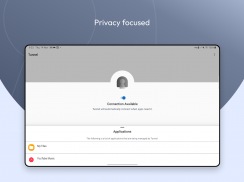
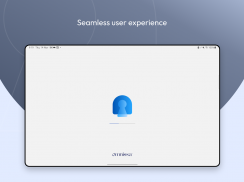
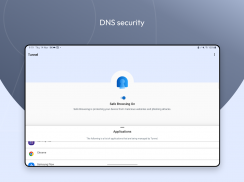
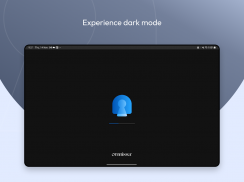
Tunnel - Workspace ONE

Description of Tunnel - Workspace ONE
Tunnel - Workspace ONE is an application designed to provide secure network connectivity for work-managed applications on Android devices. Often referred to simply as Tunnel, this app facilitates access to corporate resources safely while maintaining user privacy. Users can download Tunnel for Android to enhance their mobile work experience by ensuring that essential applications can connect to the necessary services without compromising personal data.
The primary function of Tunnel is to create a secure connection to corporate resources, both for internally developed applications and publicly available apps from Google Play. By establishing this connection, the app allows users to work productively while keeping their personal space untouched. Tunnel is particularly useful in enterprise environments where data security and privacy are critical.
Activation of Tunnel occurs automatically when work-managed applications require network access. This on-demand feature ensures that users experience seamless connectivity while minimizing the time spent in a connected state. Once the applications have completed their data exchange, Tunnel disconnects, further protecting the user's personal information from unnecessary exposure.
Privacy is a central tenet of Tunnel. The app is designed to connect only those applications and websites that are work-managed, ensuring that personal apps and data remain separate. This focus on privacy allows users to utilize their devices for both work and personal tasks without the worry of corporate oversight infringing on their personal space.
The app utilizes the Android VpnService to facilitate secure network access. This integration allows Tunnel to create virtual private network (VPN) connections that encrypt data transmitted over the internet. As a result, sensitive information such as login credentials and corporate data is protected from potential interception during transmission, which is increasingly important in today's digital landscape.
Tunnel also supports various corporate security policies, ensuring compliance with organizational requirements. Administrators can configure settings that dictate how the app operates, controlling aspects such as access to specific resources or data encryption levels. This capability makes Tunnel a versatile tool for businesses that need to maintain control over their data while allowing employees the flexibility to work efficiently.
For users working in environments with strict data security requirements, Tunnel serves as a reliable solution. The app's ability to activate and deactivate connections based on application needs means that users are not left exposed to security risks when they are not actively using work-related apps. This level of control is essential for organizations that prioritize cybersecurity.
An additional feature of Tunnel is its support for both internally built applications and public apps from Google Play. This flexibility ensures that employees can access a wide range of tools necessary for their job functions without compromising security. By allowing both types of applications to function securely within the corporate network, Tunnel enhances productivity and efficiency.
Users can expect a straightforward experience when using Tunnel. The app's interface is designed to be user-friendly, allowing employees to connect to corporate resources without needing extensive technical knowledge. This ease of use is particularly beneficial in workplaces where staff may have varying levels of comfort with technology.
Tunnel operates in the background, ensuring that users are not disrupted during their activities. The automatic connection and disconnection process allows employees to focus on their tasks without needing to manage VPN settings manually. This automation contributes to a smoother and more efficient workflow.
Furthermore, Tunnel's architecture is designed to support a variety of work scenarios. Whether employees are working remotely, in the office, or on the go, the app provides the necessary connectivity to corporate resources. This adaptability is crucial in today's increasingly mobile work environments.
The app also ensures that users remain informed about connection status and any potential issues that may arise. Notifications are provided to keep users updated, which helps them manage their connectivity effectively. This feature is an important aspect of maintaining a secure and efficient working environment.
In environments where sensitive data is regularly handled, security protocols are vital. Tunnel adheres to these protocols, providing a secure access method that aligns with corporate policies. The app’s ability to support various security measures helps organizations mitigate potential threats associated with data breaches.
By integrating seamlessly with other security tools and applications, Tunnel enhances the overall security posture of organizations. This integration allows for comprehensive protection of corporate assets while providing employees with the tools they need to perform their jobs effectively.
For those looking to improve their mobile work experience, the Tunnel application offers a solid solution that prioritizes security and privacy. Users can download Tunnel for Android to take advantage of its features and ensure that their work-related activities are conducted securely and efficiently.
In conclusion, Tunnel - Workspace ONE stands out as a practical application for organizations seeking to provide secure access to corporate resources. Its combination of on-demand connectivity, privacy focus, and ease of use makes it an invaluable tool for modern work environments, ensuring that employees can work productively without compromising their personal space or data security.

























